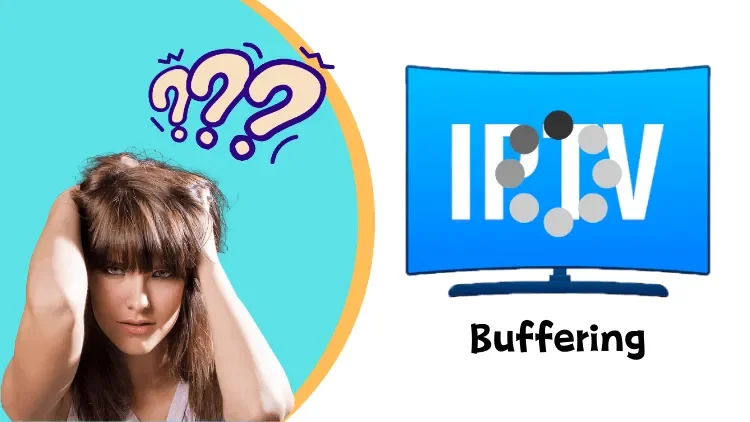How to Stop IPTV Buffering and Freezing : Are you tired of dealing with buffering and freezing while streaming IPTV ? Don’t worry ! We’ve got you covered with easy steps to improve your IPTV experience and enjoy uninterrupted streaming.

- Check Your Internet Connection: Make sure you have a stable and fast internet connection. Aim for at least 5–10 Mbps for standard quality and 20–25 Mbps for HD streaming.
- Use a Wired Connection: If possible, connect your IPTV device directly to your router using an Ethernet cable. Wired connections are more reliable than Wi-Fi.
- Restart Your Router and Modem: Sometimes, a simple restart can resolve network issues. Unplug your router and modem for 30 seconds, then plug them back in.
- Close Background Apps: Avoid streaming or downloading large files on other devices connected to your network while using IPTV. This can hog bandwidth and cause buffering.
- Adjust Video Quality: Lower the video quality in your IPTV settings if you’re experiencing buffering. This can help, especially on slower connections.
- Use a VPN (if needed): If your IPTV service requires a VPN, ensure you’re using a stable and low-latency VPN server to prevent buffering.
- Check Server Status: Verify if your IPTV service is experiencing downtime or issues. Sometimes, server problems can lead to buffering.
- Update Your IPTV App/Device: Keep your IPTV app or device firmware/software up to date for bug fixes and performance improvements.
- Clear Cache and Cookies: If using a streaming app/device, clear cache and cookies regularly to maintain optimal performance.
- Consider Another Provider: If problems persist, explore other IPTV providers known for better performance and reliability.
- Contact Your ISP: If issues continue, contact your Internet Service Provider to discuss and resolve any connection problems.
- Choose Quality IPTV Services: Opt for reputable IPTV providers with good server performance and customer support.
Get your iptv subscription Now .
By following these steps, you can enhance your IPTV experience and say goodbye to buffering and freezing issues. Enjoy seamless streaming with these easy fixes
#How to Stop IPTV Buffering and Freezing